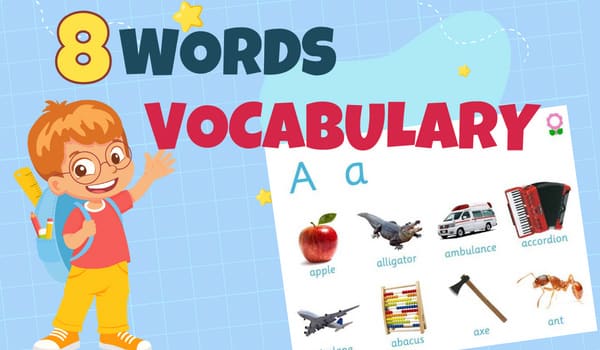Flashcards have become the go-to method of enhancing memorization and absorbing visual information faster. Using flashcards have been widely used at the kindergarten level, where children remember various things at a young age. Since flashcards are never outdated, digital flashcards have made it quick and accessible to learn without relying on print-based resources. In addition, technology has saved millions of trees by implementing digital flashcards for kindergarten with the concerns of damaging Mother Nature. In this article you will find 10 ways to use digital flashcards for kindergarten.

Digital flashcards use in various subjects, which makes it beneficial for teachers and parents to use flashcards for increasing memory and absorbing visual information. However, using digital flashcards for kindergarten requires effective strategies to teach flashcards in various ways. In addition, it might be a challenge to use at home. Still, once you implement flashcards in your child’s learning, they will enhance memory skills and build a healthy bond with parents while enjoying the learning resource.
Letter Flashcards:
Teaching your child letters with flashcards is the most effective way to enhance memory and visual information. When your child is in the early stages of learning the alphabet, they will absorb the sequence of the ABCs and remember how to pronounce letters. The alphabet flashcards for kindergarten consist of the 26 letters of the ABC. Each note provides a picture for your child to understand better and recognize. The digital flashcards app provides real-life photos and illustrations to enhance visual information with a word on each letter for better memory. In addition, the selected fonts help your child to memorize notes and images without any distractions.
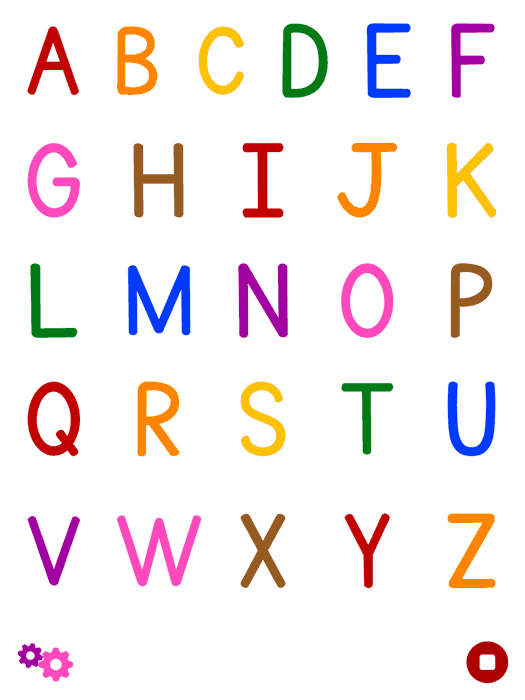
Another digital app to utilize the flashcards is the Colorful ABC app, which consists of capital and small letters for better memory. The three voiceovers allow kids to learn and memorize the notes and remember how to pronounce the ABC correctly. The three ABC songs help kids to enhance auditory learning and memorize the ABC song and the sequence. To ensure an adequate understanding of digital flashcards, begin with the letters.
Numbers Flashcards:
Numbers flashcards for kindergarten are an effective way to teach your child the sequence of numbers. Since learning numbers are more straightforward than letters, using digital flashcards for kindergarten helps children to learn and recognize numbers. The number flashcards app comprises two voiceovers and various color schemes to enhance readability. The most significant numbers help kids to make it easy to read and memorize on the device’s screen. If your child struggles with learning numbers, this digital flashcard app will help boost memory and engage in fun learning.

Pictionary:
Pictionary is a fun way to teach your child confidence and recognition. To do this at home, pick a card, draw the image on the board, and then allow your child to guess. If your child has supposed it right, they get the point. You can do this game with two families with multiple children. Although you need to do this with one topic, you can do it with diverse issues such as shapes, numbers, letters, words, and many more. There are various Pictionary board games that you can buy for your children!
Shapes Flashcards:
Shapes flashcards for kindergarten are a fun way to teach your child about 2D and 3D forms without relying on worksheets. The shapes flashcards app consists of multiple fonts to help your child memorize and know the names quickly. Stand-out colors and shapes allow kids to recognize and learn the conditions without struggle. The distraction-free use makes a user-friendly user interface where no funky controls or elements will distract your child’s learning. In addition, the large object sizes fit on all screen devices. This app does the job of erasing your child’s struggle in learning shapes.

Spelling Bee:
The spelling bee is the most popular game at the kindergarten level. To play a spelling bee at home, show the word flashcard and let your child spell the letters. If your child has spelled right, they get a bonus.
Another quick-to-do spelling bee is using the Alphabet Vocabulary for Kids app. It comprises eight phrases of each letter to teach your child spelling bee. First, cover the word and ask your child to know the name and how to spell it. Carry out this task with other words on each letter to enhance your child’s memory. The more your child spells vocabulary, the more they will have a strong memory.
Bingo:
Bingo is a recognized game where letters, numbers, shapes, or objects help your child to sharpen their memory. All you have to do is make or print bingo cards and call out the names. Then, kids should cross out the terms and continue until your child yells out a Bingo. The winner is if the child has crossed out horizontal, vertical, or diagonal lines. The best part about this game is that it is versatile in numbers, letters, and shapes.
Matching Game:
A matching game is a fantastic way to help your child how to match objects. One group gives images for a fun family activity, and the other provides words. You have to give hints to make it easy for kids to match the corresponding image or word. Since directions, you should like ‘I am an animal,’ ‘I am a number,’ or ‘I live in a forest.’ Whoever finds the match wins the point.
Pronunciation Bee:
The pronunciation bee is similar to the Spelling Bee in which you have to give your child a flashcard and ask the other kid to pronounce it correctly. A quick way to do this activity is to utilize the CVC 3 Letter Words app, where the tool provides accessibility and interactive features to keep your child engaged. To use the app is to show the image to your child and ask your child to answer. Then they will learn to memorize and understand the basic concepts of vowels and consonants. When using digital flashcards for kindergarten, be sure you teach your child pronunciation to say the phrases correctly.
Categories:
Categories are the most excellent way to teach children about memorizing different topics. To play this game at home, divide it into two groups and laying the flashcards on the carpet or table. Then provide a hint or a particular category and shout the kids to say Go! Kids will run and find those things related to the guidance you provided. You can use such suggestions as letters, numbers, colors, shapes, and other subjects that make them easy to memorize. The group with the correct flashcards will win and get the most points. Then reset the game with a different category.
Guess Who?
Guess who is the most fantastic game where children will guess what or who the object is. One way to play effectively is to take out the digital flashcard and ask five to ten questions. Then let your child answer the question with a yes or no, and once they have guessed the word right, they get the point. This game works well on various topics.
Final Words
Flashcards are the easiest and the go-to method of sharpening your child’s memory. Since flashcards work in different subjects, digital flashcards for kindergarten have made it easier and more accessible for kids to learn and recognize things quickly. These practical strategies will help kids utilize digital flashcards and enjoy a fun family routine.