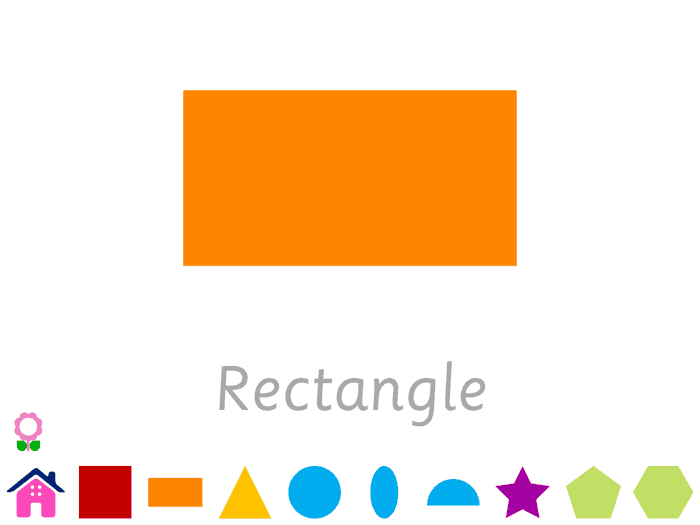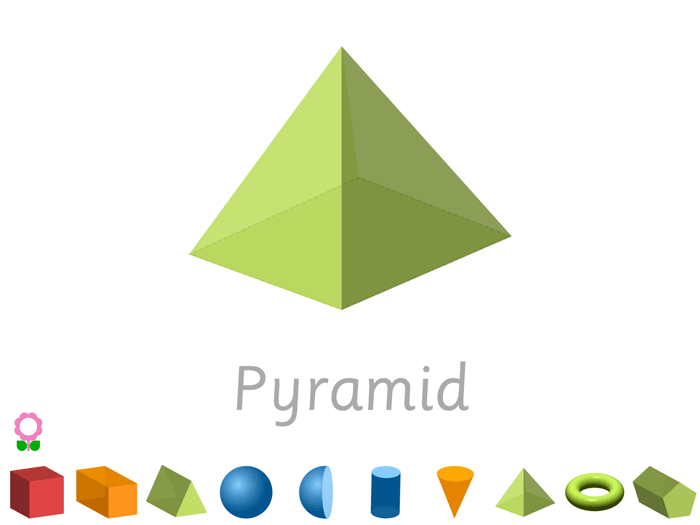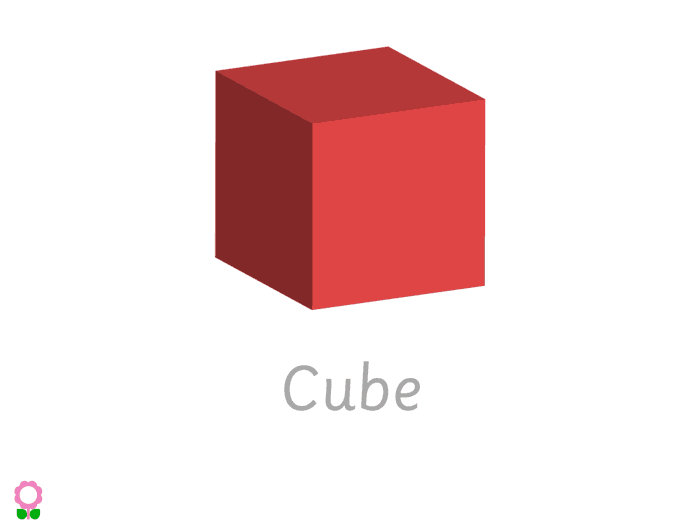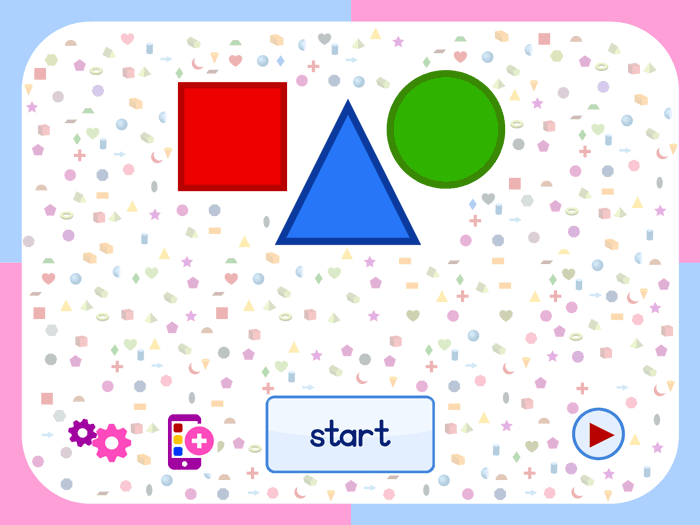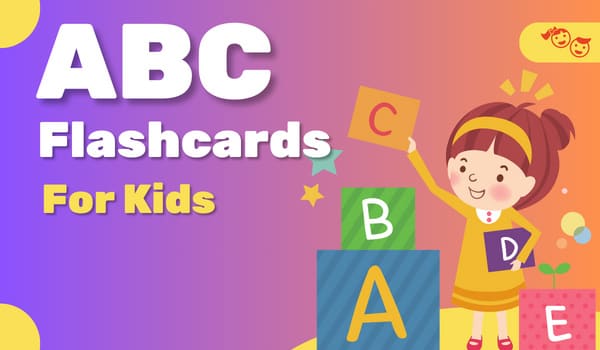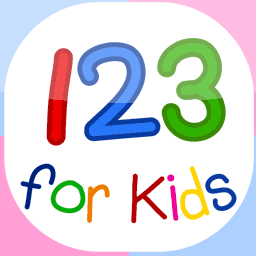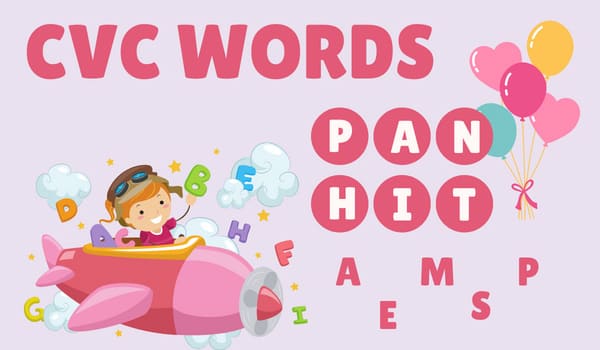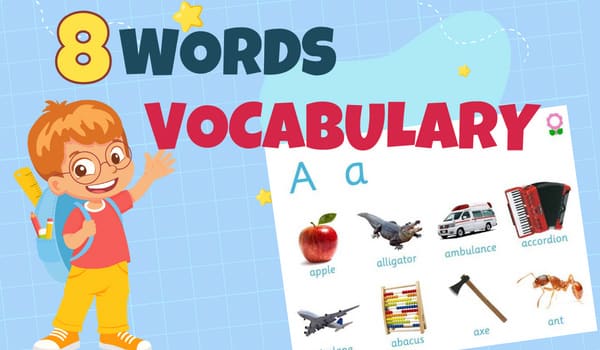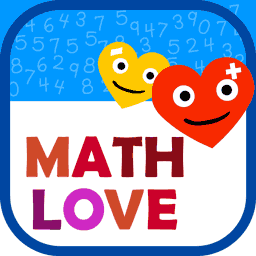Learning shapes is crucial in early learning, where the surroundings are full of forms, lines, and structure. Shapes for Kids Flashcards help kids build memory and cognitive skills as they relate to real-world objects. It is vital to teach your kids about the basic 2D and 3D shapes and help them connect real-world objects with their matching forms.
Since shapes are essential parts of life, kids will find it easier to learn various forms and apply them in different subjects in further education. It will build confidence in knowing the shapes and link with other topics such as maths, arts, and science.
With ease and accessibility, Holiday Educationist has designed a learning app that ensures a quick way of learning about different forms in two types. The undistracted content works excellent for the kindergarten level, where visual and audio learning techniques will create various cognitive skills later in life. The app is suitable for 1 to 5 years of age, where it begins with basics and works to the advanced objects.
The Shapes for Kids app offers operative functions for a hassle-free learning routine. These top-notch features will teach your child about the basic shapes for kindergarten and be able to recognize the outline and identify visual information quicker. The educational app has made it easier where you can teach your child the 2D and 3D shapes with attractive content for interactive learning.
Why Shapes for Kids App?
The app is handy for parents and teachers that want to find a quick way to deliver geometrical shapes without acquiring tedious methods. This educational tool is all you need to teach your child to utilize and learn at home or in the classroom. Accessibility and convenience have made it easy to obtain various polygons and 3D shapes to make your child enjoy using this app! No need to rely on books and solid objects!
Undistracted Controls and Easy Navigation
The educational tool features turn off labels to allow parents and teachers to test the knowledge about the shapes learned. It will benefit children to check their understanding of about the forms. The tool is easy to recognize, making it distraction-free and accessible to control the settings. It makes a helpful learning shapes app where your child will not feel distracted during use.
The menu and swipe navigation makes an excellent user interface where children will not have to struggle to swipe to the next shape. It requires no instructions, making a quick and relatable way to link forms with real-life objects in their surroundings.
Easy to Recognize the Shapes
The carefully selected shapes and colors help children interact and recognize the forms without confusion. The white background color makes one of the reasons to download the Shapes for Kids app. Offering multiple fonts allows parents or teachers to select the appropriate font for ease of readability. It saves from the inability to read and recall the shapes.
The app is designed to accommodate large forms on all devices’ screens. It makes it easier for children to recognize and know the shapes more quickly. The app creates a great reason to download as it is quick to learn without using paper flashcards or printed materials. This complete app has unlimited shapes applicable for kindergarten and lower primary levels. Once children know the basic shapes, they will find it easier to discover a few more complex forms in later learning stages.
Multi-Lingual Preferences
For more extensive use for multi-lingual learners, the app is available in 6 languages and provides two voiceovers to pronounce the shapes and 3D forms correctly. It makes the most incredible reason to absorb different geometrical shapes in their preferred language and be able to pronounce them right.
Key Features
- Carefully selected shapes and colors
- Multiple Fonts
- Turn off the label (quiz mode)
- Available in 6 different languages
- Zero distraction of funky elements and controls
- Soft background music option
- Large objects fitting on all devices
- 2 Voiceovers
- High Definition content for retina display
- Swipe Left/Right and Menu Navigation