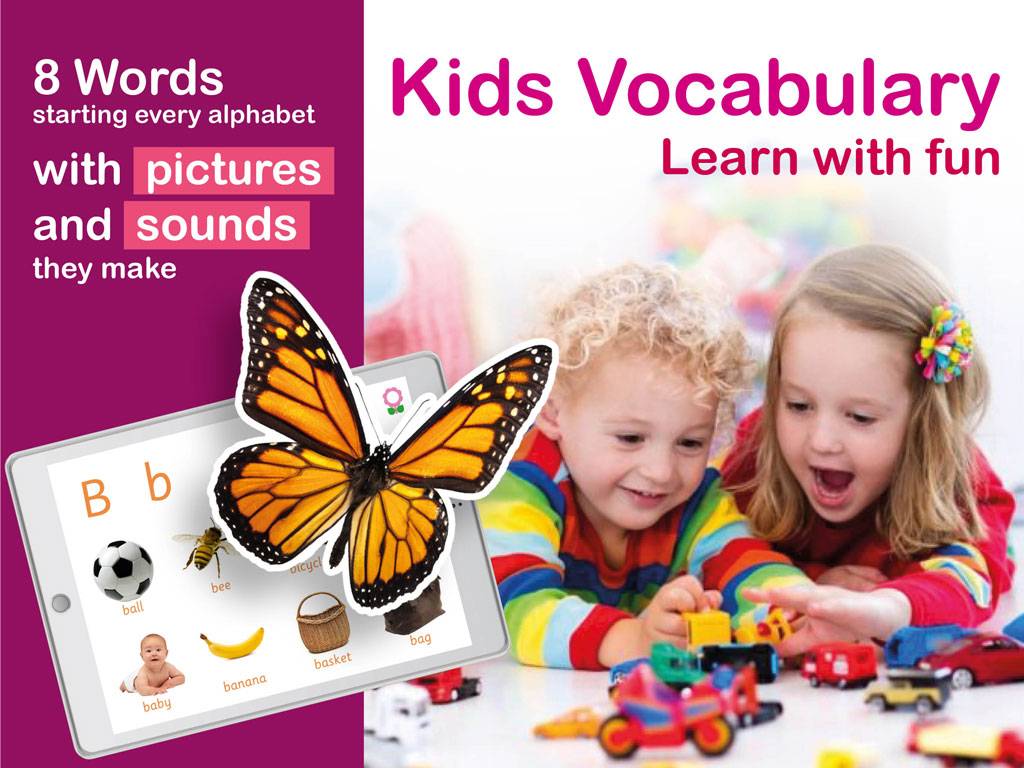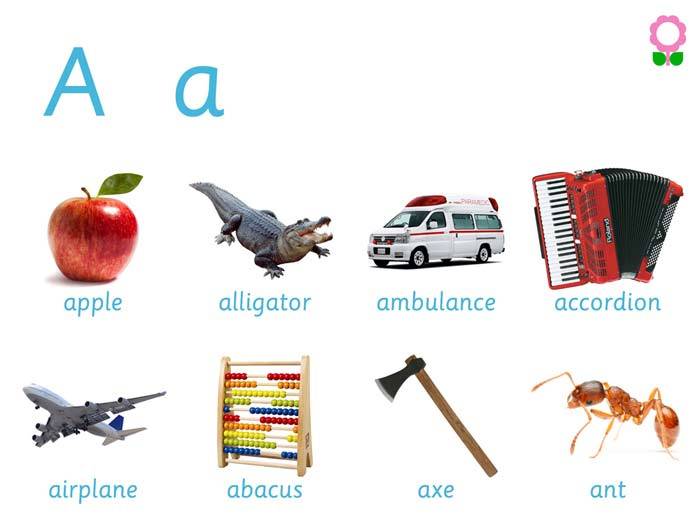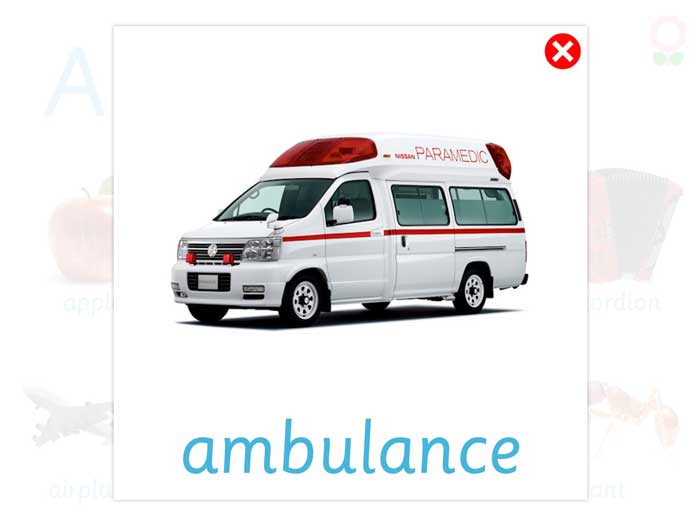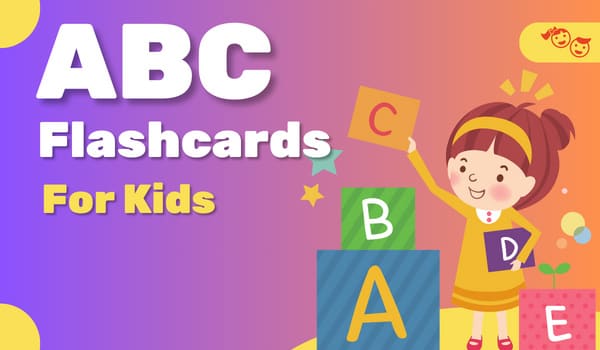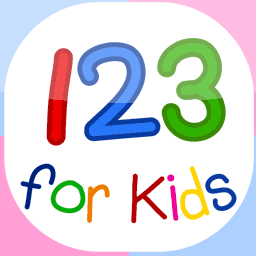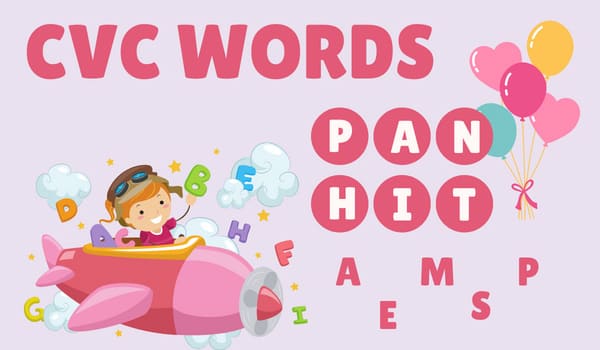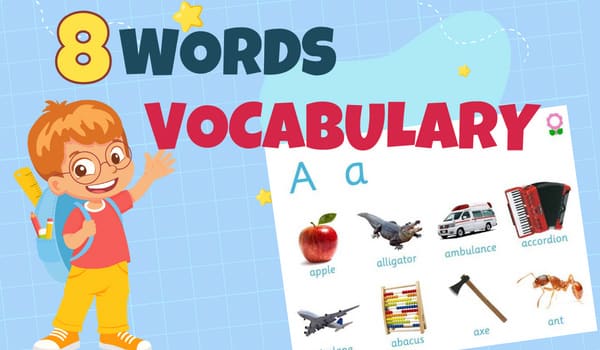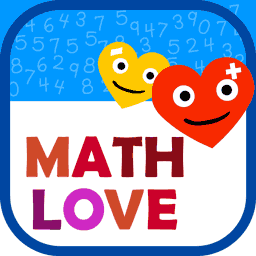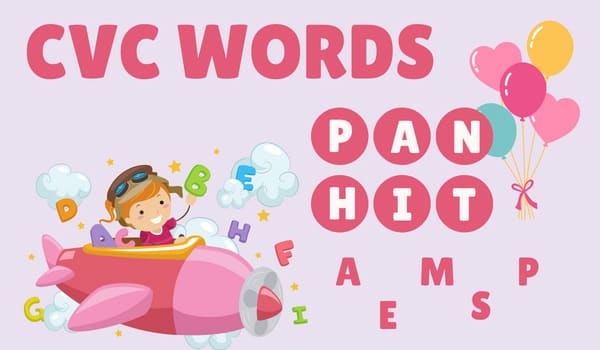Introduction
The “Alphabet Vocabulary Book” emerges as a pioneering educational tool, serving as the inaugural book of ABC for young learners. With a focus on enriching vocabulary, the app introduces eight carefully selected vocabulary words for each alphabet letter. This colorful and engaging application incorporates sound effects and related videos, ensuring an immersive and interactive learning experience for children.
Understanding the Importance of Early Alphabet Recognition:
The “Alphabet Vocabulary Book” is meticulously designed to cater to the developmental needs of young children, encompassing all 26 letters of the English alphabet. Its primary objective is to foster the recognition and naming of letters, along with the associated sounds they make. One distinguishing feature is the inclusion of both capital and small letters, accompanied by a variety of related words. This approach sets the app apart from others, offering a comprehensive learning experience for early learners.
Enhancing Vocabulary Through Object Recognition:
At the heart of the app lies the intention to introduce essential objects and their names to young minds. The incorporation of vivid images aids children in associating names with objects, creating a visual and auditory learning synergy. The inclusion of sound effects allows children to not only see but also hear the sounds of the objects, thereby enhancing their vocabulary in a holistic manner.
User-Friendly Design for Early Learners:
Recognizing the developmental stage of the target audience, the app is equipped with easy navigation, ensuring a seamless experience for children aged 1 to 4 years. The absence of distracting user interface controls contributes to a focused learning environment, allowing young learners to engage with the content without unnecessary interruptions.
Main Features of the “Alphabet Vocabulary Book”:
- Comprehensive Vocabulary: The app presents up to eight carefully curated vocabulary words for each alphabet letter, promoting an extensive and varied learning experience.
- Carefully Selected Fonts: Typography plays a crucial role in early education, and the app ensures that fonts are thoughtfully chosen to aid in the recognition and memorization of alphabet shapes.
- Multisensory Learning: Leveraging the power of visuals, sound effects, and videos, the app provides a multisensory learning approach, appealing to different learning styles.
- Multilingual Support (iOS Only): Recognizing the global nature of education, the app is available in multiple languages, broadening its accessibility and impact.
- Distraction-Free Interface: The design prioritizes a zero-distraction interface, allowing young learners to focus solely on the educational content without unnecessary interruptions.
- Color Psychology: Carefully selected colors contribute to a positive and engaging learning environment, leveraging color psychology to enhance the overall learning experience.
- Background Music Option: A soft background music option is available, adding an auditory element to the learning process without overpowering the educational content.
ABC Learning Song:
The iOS version of the app introduces a captivating “ABC Learning Song” available in four languages: English, Spanish, Italian, and German. This rhythmic and melodious song not only reinforces the sequence of alphabet letters but also serves as a mnemonic aid through visual highlighting. The engaging nature of the song sustains children’s interest, making the learning process enjoyable and effective.
Conclusion:
In conclusion, the “Alphabet Vocabulary Book” stands as a comprehensive and innovative learning tool, specially crafted to meet the educational needs of young children. By combining visual, auditory, and interactive elements, the app goes beyond traditional methods, offering a holistic approach to early education. With a commitment to quality and a focus on creating a positive learning environment, this app has the potential to leave a lasting impact on the foundational stages of a child’s education.